Open cart multi store setup configuration is available in “System” Main Menu below “Setting” Sub Menu.
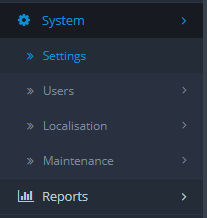
Sub domain creation Steps: In the domain panel, We can able to create sub-domain and configure same opencart front physical path in domain DNS panel.
The following tab’s available in the Setting Pages:-
General, Store, Local, Option, image, Server
General Tab:
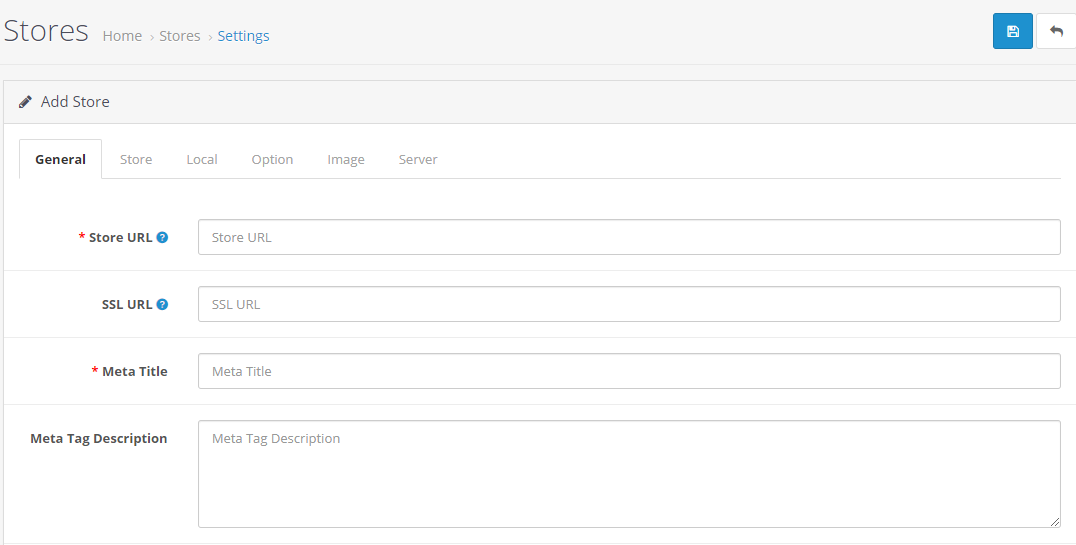
We can able to configure subdomain or folder as per below example.
Store URL : http://store1.chenniweb.com or http:// www.chenniweb.com/ store1/
SSL URL : https://store1.chenniweb.com or https:// www.chenniweb.com/ store1/
Store Tab:
The following store general information need to be enter in store tab.Store name, store owner, email, Phone, address, fax, opening Time, etc..
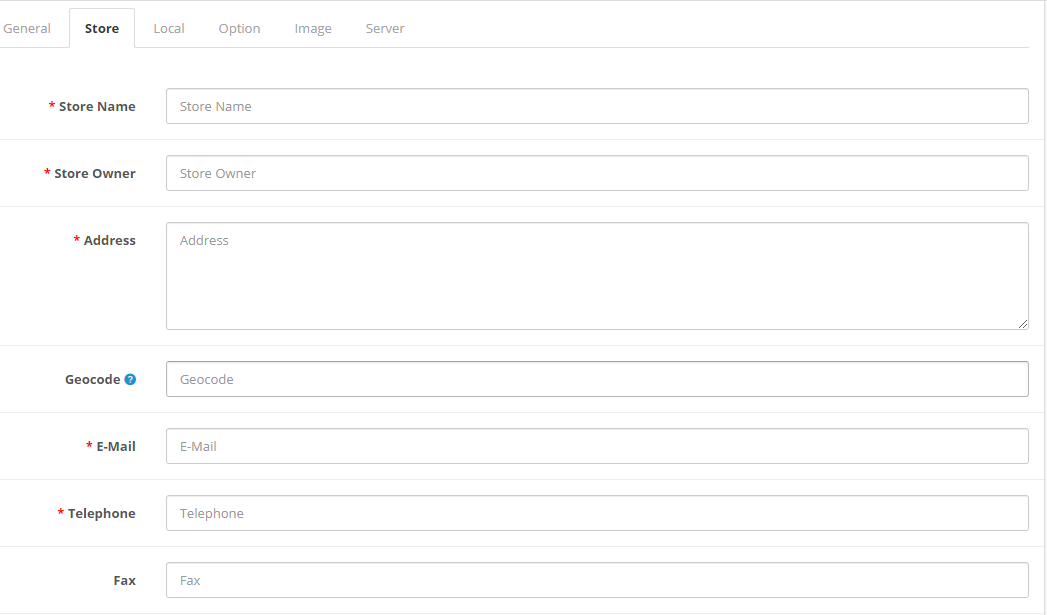
Local Tab :
The following location general information need to be enter in local tab. Store name, store owner, email, Phone, address, fax, opening Time, etc..
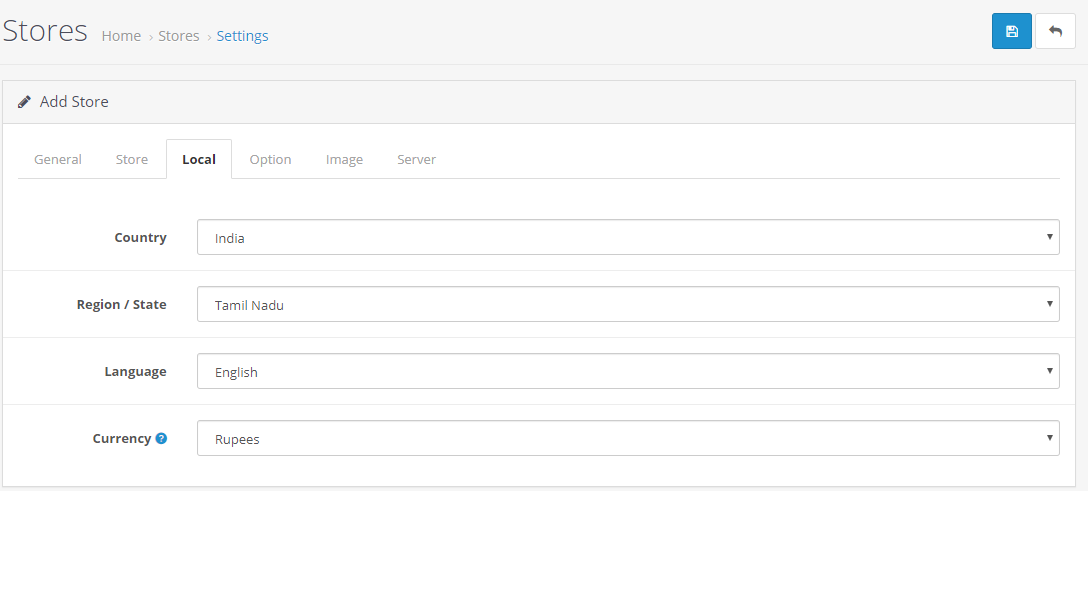 Option Tab :
Option Tab :
The following option Information need to be enter in option tab. Taxes, Account, Checkout , Stock.
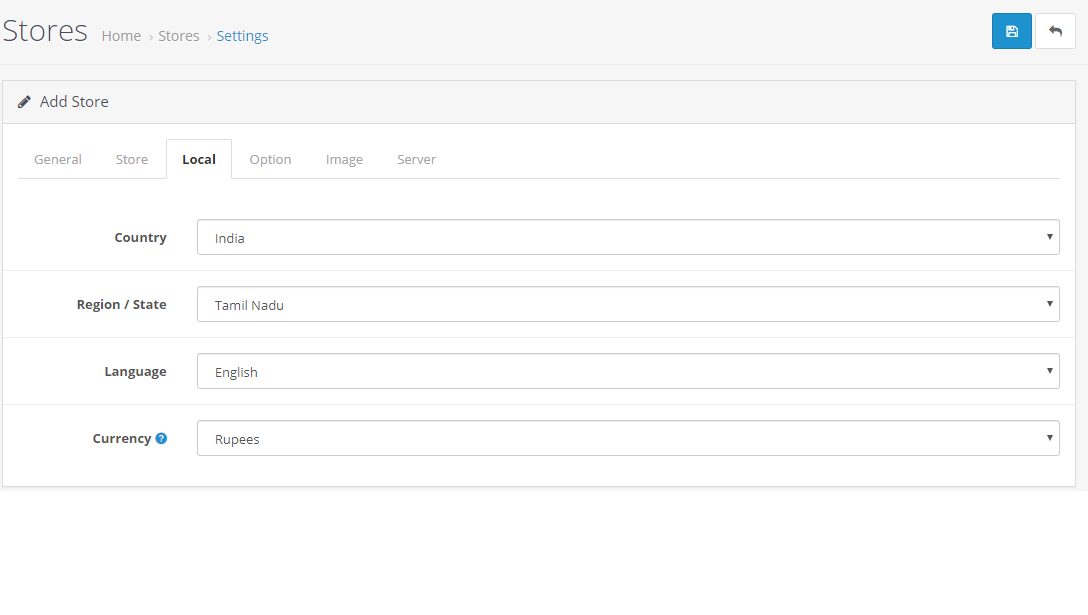 Images :
Images :
Store Logo and favicon need to update in image tab
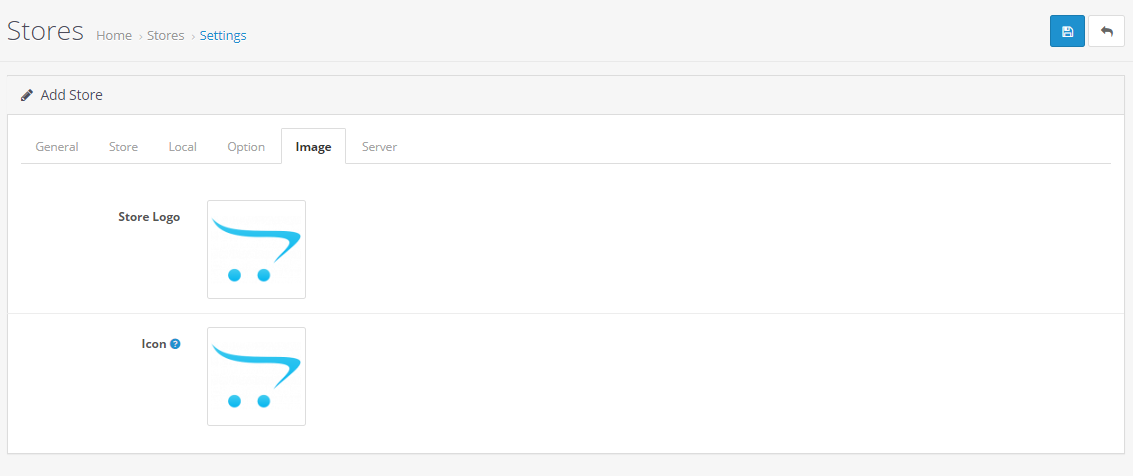
Server :
SSL setting option : SSL is available for our domain or not .
Store name will be display all section after creating sub store in setting Menu. We can choose store name and update products and carousal sliding images. We can assign one product to multi store or single store. Multi store concept is useful for marketing,SEO and brand creation.
We have developed and configured several multi stores for various ecom clients . If any requirements, We will help to you.


