Content Management System or CMS is the software that allows the user to create, edit and manage different forms of digital contents (text, image, video, and audio). There are many open source CMS are available in PHP platform, some of the best and user-friendly CMS are:
- WordPress
- Drupal
- Joomla
- Custom CMS
In this blog post, I have covered some of the best features of WordPress that makes it a most popular and leading CMS for building websites.
What is WordPress?
WordPress is a most downloaded open source CMS which is based on PHP and MySQL database; to access this CMS, you need to install in web and a local server. WordPress is developed using MVC (Model View Controller) methodology for effective performance of your website and applications.
Being the flexible and user-friendly CMS, WordPress allows constructing own theme and plugins for your website.
WordPress provides an admin control panel to manage the complete website content, blog and menu classifications. Here are some of the basic features of WordPress CMS are listed below:
Images/Video
WordPress has an efficient media gallery to store images and videos of different file types in the media gallery. The admin can utilize the stored images or videos in blogs and website content.
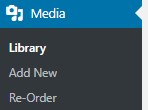
Pages
WordPress allows the user to manage all web pages in your website by performing add or delete. Being a user-friendly tool, WordPress requires no technical knowledge to manage the website content. The content editors can leverage the edit options available in WordPress.
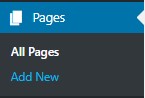
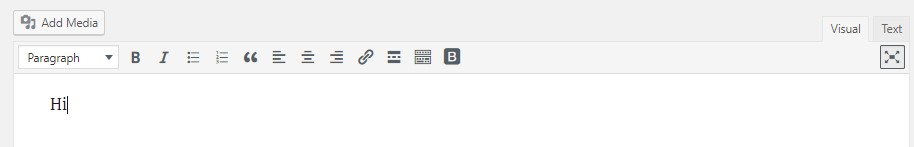
Blog Post
WordPress user can create Post Type/Category and belong to post their blogs. The user can use same features like as “Page features” as above
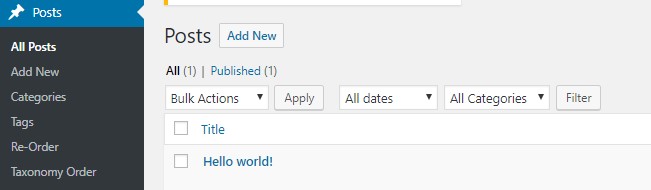
Menu Management
WordPress allows the user to add, edit and delete the menu by categorizing it as main menu and submenus. It also provides drop-down functionality to drag and drop functionality to manage the website menus.
Appearance > Menu
Widgets
WordPress allows the admin user to add widgets to their website by choosing the widget name, functionality and widget placement (sidebar, footer, and slider).
Appearance > Widgets
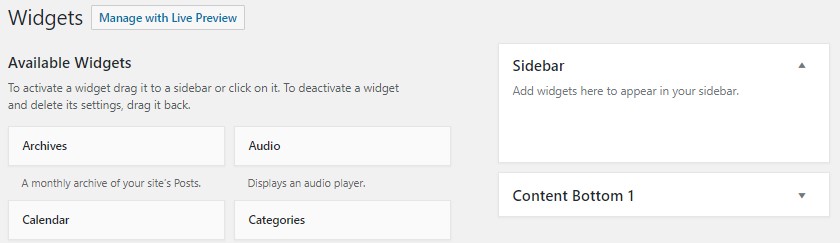
Theme
WordPress allows the user to create a customized theme for their website; it also has default free themes and paid themes for your website. Each theme covers home pages, inner pages, contact page and blog sections. The user can add manage the content in the template according to the theme manual document. Today, most of the themes come with video demo.
WordPress User can create new themes as per user concept. WordPress comes with default-free themes. Multiple themes free and paid theme available in the website market. The theme comes with a complete website concepts home page to contact pages with blog template too. The user only can edit the content and change the images as per theme manual doc. Now, Most of the theme developers provide video demo.
Appearance > Themes
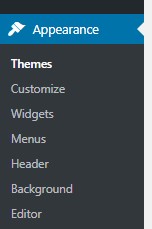
Plugins
WordPress facilitates the user to install third-party tools and extensions in the plugin section. It also follows the basic code procedures to develop plugins. WordPress community provides many paid and free plugins ideas to the user. Therefore, the WordPress community has a lot of free and paid plugins concepts and ideas available on the web. So, We can extend any level our developments through this options
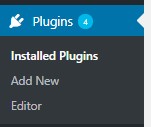
Therefore with WordPress, you can build a future-ready website with enormous functionalities that attract the online audience. Hire a Chenniweb wordpress developer to build customized website for your business.


